There are vast amounts of recordings out there that in some cases are musical or historical treasure troves. Labels that go back beyond 30 years or so might have material that is just begging to be either re-mastered for streaming or fully remixed for commercial release. As Ben Schwag, a producer that is currently digitizing work performed by Johnny Guitar Watson, Sly Stone and George Clinton says, “Is the time right for a 90s revival? If so, the recordings are most likely packed away on tape somewhere in a storage room.”
Schwag notes a number of reasons that people ask to digitize and/or restore magnetic tapes:
- To make your music assets available in a digital format (Spotify, advertising etc)
- The need to be able to mix or otherwise re-use them (if a revival happens, it’s important to be able to act quickly)
- The need to properly archive them
- The need to preserve the recordings in a format that is less fragile than magnetic tape.
But before starting, here are some important steps you need to plan.
Digitizing magnetic tapes: the quick guide for better results
1. Assess the Tape Condition: Before starting the digitization process, take a good look at each tape. Look for physical damage. Mould, dirt, or sticky residues can affect playback and sound quality. Additionally, check for any signs of degradation, such as oxide shedding.
2. Clean the Tapes: Use a specialized cleaning solution and a lint-free cloth to gently wipe the tape surface. Ensure that you don’t damage the tape or erase any data when you do this.
3. Prepare the tapes: Older tapes more often than not suffer from some degree of “sticky shed syndrome”, when the recorded surface risks being scraped off the tape when you play it. “Baking” is a technique used to address this. The tapes are placed in a temperature-controlled oven, the heat stabilizes the tape’s binder, temporarily allowing proper playback and transfer of the data on the tape surface.
4. Digital Transfer: To fully restore magnetic tapes, we recommend that you transfer the audio content to a digital format. Connect the tape deck to a high-quality audio interface or converter and use professional-grade software to capture the audio in a lossless format such as WAV or FLAC. Ensure proper calibration and adjustment to achieve accurate reproduction. Proceed with care, as some tapes can only be played once.
5. Noise Reduction: One common issue with older magnetic tapes is the presence of background noise, hiss, or hum. Use noise reduction tools, such as spectral editing or adaptive filtering, to minimize unwanted noise while preserving the original audio quality.
6. Equalization and Dynamic Range Control: During digitization, equalization can help correct any frequency imbalances or tonal inconsistencies in the source audio. Use parametric equalizers to adjust frequencies selectively and enhance the overall tonal balance.
7. Deal with Dropouts and Errors: Magnetic tapes sometimes suffer from dropouts or errors that result in gaps or glitches in the audio. Use specialized software to repair these through interpolation or error concealment.
8. Metadata and Documentation: As part of the digitization, don’t forget to document all the relevant metadata associated with the tapes. This includes information about the recording, such as artist, date, and location, as well as details about any restoration techniques applied.
9. Storage and Preservation: Once the restoration is complete, make sure that the tapes go back into proper storage and preservation. You might also want to make backups of the restored audio files to prevent loss due to hardware failure or accidental damage.
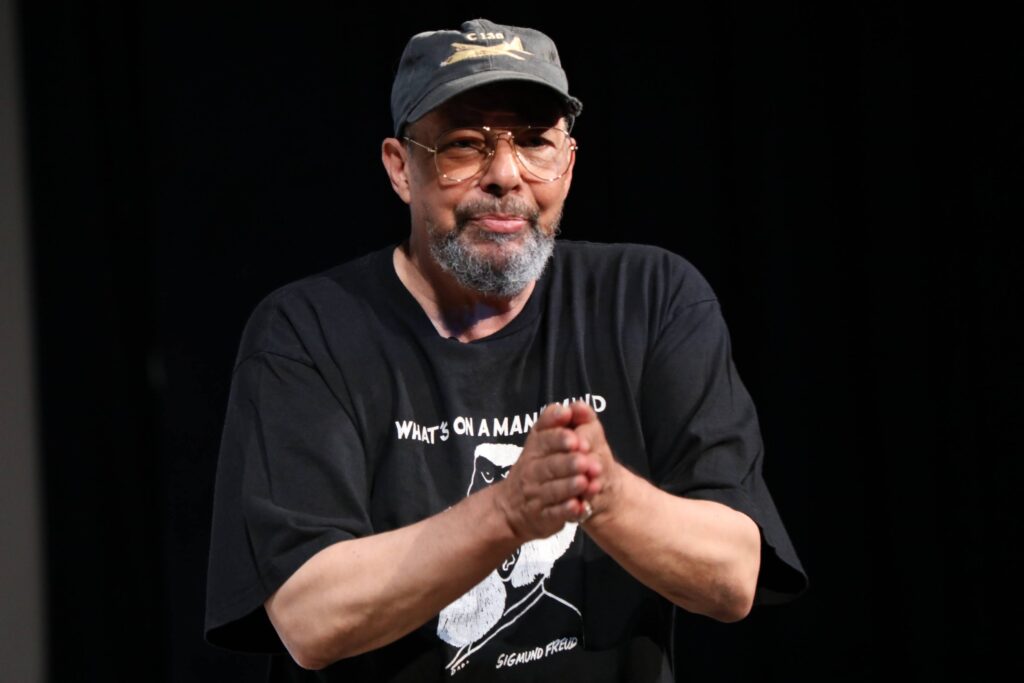
3 Hats Music runs a studio based in Brussels that features an extensive range of language formats and equipment. The team includes people that have worked with artists as varied as Curtis Mayfield, Johnny Guitar Watson and 2 Unlimited.
Full details about tape digitization can be found on the digitization page of 3 Hats. For more information call Ben Schwag directly on +32 488 41 7272
